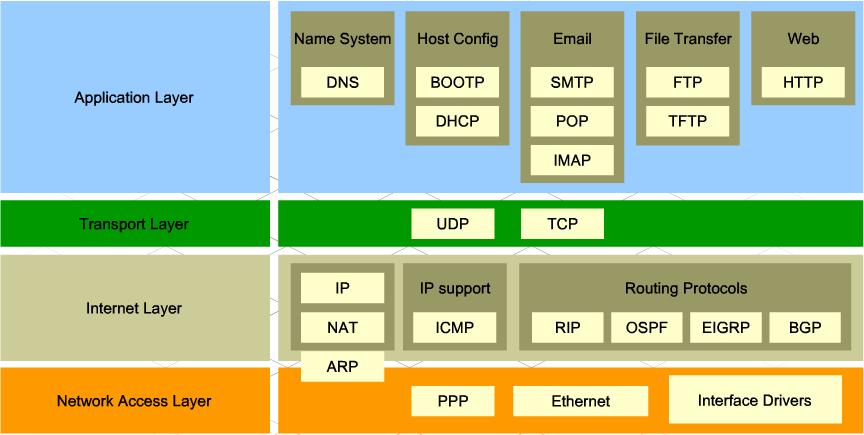Programmation réseau en
Java
Suite de protocoles
TCP/IP
Paquetage
java.net
Identification d'une machine
La
classe InetAddress - Internet
adresses (numérique IP adresses et nomes de hosts )
La classe URL
Serveurs et
clients
4.1 Suite de
protocoles TCP/IP
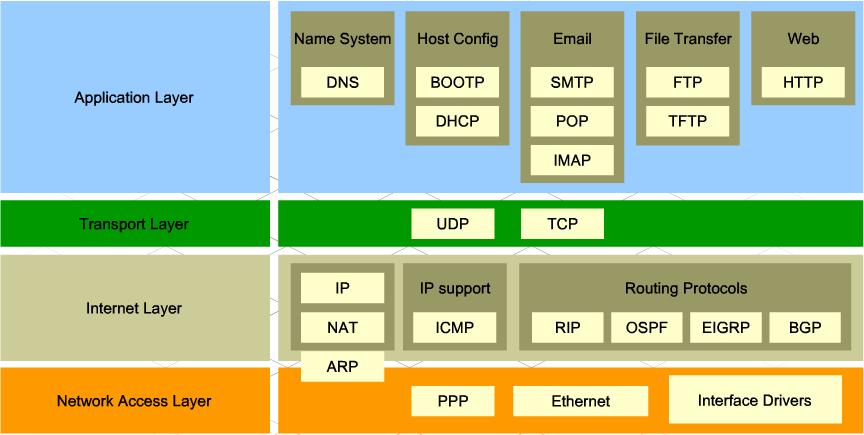
Des exemples de protocoles des
couches de transport et d'application (Image copiée de ce
site )
IP (Internet protocol) - commutation par
paquets(datagrames). Pas d'API
Java standard permettant la
manipulation directe de protocole IP
UDP (User Datagram Protocol) - la transmission par
message, rapide, non fiable, en mode non connecté
TCP (Transmission Control Protocol) - transmission
par flot, fiable, moins rapide en mode connecté
Ce paquetage fournit un ensemble de classes pour
communiquer sur le réseau
Internet (et Intranet), télécharger des URL,
définir des nouveaux protocoles
Il permet notamment de créer et
d'accéder à
- des connexions URL
- des connexions Stream socket (TCP)
- des connexions Datagram socket (UDP)
| Interfaces |
Classes |
Exceptions |
ContentHandlerFactory
FileNameMap
SocketImplFactory
SocketOptions
URLStreamHandlerFactory |
Authenticator
ContentHandler
DatagramPacket
DatagramSocket
MulticastSocket
DatagramSocketImpl
InetAddress
NetPermission
PasswordAuthentication
ServerSocket
Socket
SocketImpl
SocketPermission
URL
URLClassLoader
URLConnection
HttpURLConnection
JarURLConnection
URLDecoder
URLEncoder
URLStreamHandler |
MalformedURLException
ProtocolException
SocketException
BindException
ConnectException
NoRouteToHostException
UnknownHostException
UnknownServiceException |
Adresse IP - DNS forme - refg.tu-sofia.bg
“dotted quad” forme - 194.141.64.254
32 bits en IPv4:
0xxx: il s'agit d'une adresse de classe A
10xx: il s'agit d'une adresse de classe B
110xx: il s'agit d'une adresse de classe C
128 bits en IPv6
Ne possède pas des variables et constructeurs publiques
Quelques fonctions:
static InetAddress getByName(String host) -
Détermine l'adresse IP d'une machine (host).
static InetAddress[] getAllByName(String host) -
Détermine tous
les adresses IP d'une machine.
public static InetAddress getByAddress(byte[] addr) - IPv4 doit
être 4 octets, IPv6 - 16.
static InetAddress getLocalHost() - l'adresse de la machine
locale.
getByName(null) ~ getByName("localhost") ~ getByName("127.0.0.1")
String getHostAddress() - l' adresse IP comme une
chaîne "%d.%d.%d.%d".
String getHostName() - nom de la machine
à
cette adresse.
boolean isMulticastAddress() - vérifie s'il
sois
une multicast IP addresse.
import
java.net.*;
public class NSLookupApp {
public static void main(String
args[]) {
try {
if(args.length!=1){
System.out.println("Usage: java NSLookupApp hostName");
return;
}
InetAddress host = InetAddress.getByName(args[0]);
String hostName = host.getHostName();
System.out.println("Host name: "+hostName);
System.out.println("IP address: "+host.getHostAddress());
}
catch(UnknownHostException
ex) {
System.out.println("Unknown host");
return;
}
}
} |
java
NSLookupApp
localhost
Host name: localhost
IP address: 127.0.0.1 |
Exercice: Affichez tous les adresses
IP
de yahoo.com
Rappel
URL: Uniforme Resource Locator.
Représente une chaîne de caractères qui permet
localisation de manière
unique une ressource sur le réseau Internet - le protocole
à utiliser, la
machine hôte(adresse IP+numero de port), le chemin
d'accès(path), nom de la ressource(fichier):
protocole: //machine[:port]/chemin/nom
https://ff.tu-sofia.bg/JavaAv/network/Reseau.html
Description
Contient des méthodes pou créer et ouvrir des pages
Web. Ne possède pas des variables.
Constructeurs
On peut construire un objet
- à partir de protocole, host et path
- à partir d'une chaîne de caractères (adresse
URL)
- ou à partir d'un autre objet URL:
URL u1 = new URL("https",
"ff.tu-sofia.bg", "/futurs-etudiants/");
URL u2 = new URL("https://ff.tu-sofia.bg/");
URL u3 = new URL(u2, "Java/Network.htm"); //
https://ff.tu-sofia.bg/Java/Network.html
Tous les constructeurs peuvent lever une MalformedURLException.
Les different types des objets URL sont
utilisés avec des differents protocoles, le plus souvent avec
http, https et ftp . Les URL pour ces protocoles sont utilisés
pour localiser des differents fichiers, comme pages Web , images,
fichiers multimedia, fichiers texte et les programmes
téléchargeables. On peut les utiliser aussi bien pour les
programmes executables, comme les scripts CGI.
4.5.1 Exemple
import
java.net.MalformedURLException;
import java.net.URL;
public class Test
{
public static void main(String[] args)
throws MalformedURLException {
// creates a URL with string
representation.
URL url1 =
new URL("https://ff.tu-sofia.bg"+
"/sites/default/files/documents_ff/FICHE_INSCRIPION-IC_002.pdf");
// creates a URL with a
protocol,host name,and path
URL url2 = new URL("https",
"ff.tu-sofia.bg",
"/futurs-etudiants/");
//create a URL with another URL
and path
URL url3 = new
URL("https://ff.tu-sofia.bg");
URL url4 = new URL(url3,
"/futurs-etudiants/");
// print the String
representation of the URL.
System.out.println(url1.toString());
System.out.println(url2.toString());
System.out.println();
System.out.println("Different
components of the URL");
// Retrieve the protocol for the
URL
System.out.println("Protocol
url1: " + url1.getProtocol());
// Retrieve the host name of the
URL
System.out.println("Hostname
url1: " + url1.getHost());
// Retrieve the default port
System.out.println("Default port
url1: " + url1.getDefaultPort());
// Retrieve the path of URL
System.out.println("Path url4: "
+ url4.getPath());
// Retrieve the file name
System.out.println("File url1: "
+ url1.getFile());
}
}
|
4.5.2 On
peut lier des classe I/O
à un URL
Exemple: copier
in fichier binaire d'un URL
import java.io.*;
import java.net.*;
public class Test1 {
public static void main(String arg[]) {
int abyte;
try{
URL url = new URL("https://ff.tu-sofia.bg/sites/default/files/images/blogs/FF_Poster.jpg");
InputStream fi= url.openStream();
FileOutputStream fo= new FileOutputStream("picture.jpg");
System.out.println("srarting ...");
while((abyte= fi.read())!=-1)fo.write(abyte);
fi.close();
fo.close();
System.out.println("created");
}catch(MalformedURLException me) {
System.out.println("MalformedURLException: "+ me);
}catch (IOException ioe){
System.out.println("IOException: "+ ioe);
}
}
}
|
4.5.3 Avec
un tampon:
import java.io.*;
import java.net.*;
public class Test2 {
public static void main(String arg[]) throws MalformedURLException, IOException{
byte buf[]=new byte[1024];
int len;
URL url = new URL("https://ff.tu-sofia.bg/sites/default/files/images/blogs/FF_Poster.jpg");
InputStream fi= url.openStream();
FileOutputStream fo= new FileOutputStream("picture1.jpg");
System.out.println("srarting ...");
while((len= fi.read(buf))!=-1)fo.write(buf,0,len);
fi.close();
fo.close();
System.out.println("created");
}
}
|
4.5.4
Exemple - affichage de code
source d'une page URL
import
java.io.*;
import java.net.*;
class ReadURL{
public static void main(String[] a){
try{
URL url = new
URL("https://ff.tu-sofia.bg");
BufferedReader br =
new BufferedReader(new
InputStreamReader(url.openStream()));
String line;
while((line=br.readLine()) !=null) {
System.out.println(line);
}
br.close();
}catch(MalformedURLException me) {
System.out.println("MalformedURLException: "+ me);
}catch (IOException ioe){
System.out.println("IOException: "+ ioe);
}
}
} |
Cette classe offre un meilleur contrôle sur le
téléchargement
d'information référencée par un URL
Construction - à deux pas 1) construire un URL
2)utiliser la
fonction openConnection()
URL refg = new URL("https://ff.tu-sofia.bg");
URLConnection refg_c = refg.openConnection();
Avantages:
La classe dispose de méthodes permettant de connaître
pour un contenu:
son type: getContentType()
son en-tête: getHeaderField()
et d'autre information:
getContentEncoding()
getContentLength()
getDate()
getExpiration()
getLastModifed()
La classe permet d'écrire vers un URL pour fournir au serveur
des données(cgi
script)
Pour se faire il faut obtenir de la connexion un flot de sortie
(OutputStream)
(en utilisant getOutputStream() ) et donner la valeur true à la
variable
interne DoOutput (en utilisant setDoOutput(true)).
4.6.0 Introduction
serveur - écoute le réseau et
attends quelqu'un de
se connecter. Notion liée plutôt à
l’application, non
à la machine.
client - fait appel vers le serveur pour établir une
connexion.
Sockets et ports
port - entier de type "int", software abstraction, second niveau
d'adressage dans une machine pour identifier l'application serveur
correspondante
et le service assuré. Les ports 1 - 1024 sont
réservés pour
les services normalisés.
Chaque application - serveur - liée au port concret.
socket - software abstraction pour représenter les
deux "terminaux"
de la connexion entre les deux machines.
ServerSocket - lie l'application serveur
au port correspondant, écoute le réseau
Socket - utilisé par l'application
client pour se connecter et "causer". Utilisé par l'application
serveur pour "causer" une fois la connexion établie.
procédure serveur:
- création d'un ServerSocket - pour réserver
un port
et écouter le réseau;
- après la réception d'un appelle de coté d'un
client création
d'un Socket;
- création d'un InputStream et OutputStream
(ou bien,
avec des convertisseurs correspondants, Reader et Writer)
;
- effectuer la lecteur de InputStream(Reader) et
écriture dans OutputStream(Writer).
- fermeture du Socket créé.
procédure client:
- création d'un InetAddress (la machine serveur
doit être
sur le réseau)
- création d'un Socket (l'application serveur doit
être
liée au port)
- création d'un InputStream et OutputStream
(ou bien,
avec des convertisseurs correspondants, Reader et Writer)
;
- effectuer la lecteur de InputStream(Reader) et
écriture dans OutputStream(Writer);
- fermeture du Socket créé.
4.6.1 Exemple 1: Client qui
envoie un message SMTP
Extrait de rfc SMTP
++++++++++++++++
3.5. OPENING AND CLOSING
At the time the transmission channel is opened there is an
exchange to ensure that the hosts are communicating with the hosts
they think they are.
The following two commands are used in transmission channel
opening and closing:
HELO <SP> <domain> <CRLF>
QUIT <CRLF>
In the HELO command the host sending the command identifies
itself; the command may be interpreted as saying "Hello, I am
<domain>".
+++++++++++++++++++++++++++++++++
=====================
Example of the SMTP Procedure
This SMTP example shows mail sent by Smith at host Alpha.ARPA,
to Jones, Green, and Brown at host Beta.ARPA. Here we assume
that host Alpha contacts host Beta directly.
S: MAIL FROM:<Smith@Alpha.ARPA>
R: 250 OK
S: RCPT TO:<Jones@Beta.ARPA>
R: 250 OK
S: RCPT TO:<Green@Beta.ARPA>
R: 550 No such user here
S: RCPT TO:<Brown@Beta.ARPA>
R: 250 OK
S: DATA
R: 354 Start mail input; end with <CRLF>.<CRLF>
S: Blah blah blah...
S: ...etc. etc. etc.
S: <CRLF>.<CRLF>
R: 250 OK
The mail has now been accepted for Jones and Brown. Green did
not have a mailbox at host Beta.
======================================================
voir RFC 821 - SMTP
Example 1
import java.net.*;
import java.net.*;
import java.io.*;
public class MailSend{
private static String messageSys[]= new String[4],
messageData[]=new String[5],hostName=null,
domain=".domain";
private static InetAddress mServer= null;
public static void init(){
int j=0;
try{
mServer=InetAddress.getByName("myMailServer.bg");
hostName= InetAddress.getLocalHost().getHostName();
}catch(Exception e){System.out.println("Exception"+e);}
messageSys[0]="HELO "+hostName+domain+"\r\n";
messageSys[1]="MAIL FROM: <myName@myDomain.bg>\r\n";
messageSys[2]="RCPT TO: ";
messageSys[3]="DATA\r\n";
messageData[0]="From: myName@myDomain.bg"+"\r\n";
messageData[1]="To:";
messageData[2]="Subject: ";
messageData[3]= "";
messageData[4]=".\r\n";
}
public static void putData(String arg[]){
messageSys[2]+=arg[0]+"\r\n";
messageData[1]+=arg[0]+"\r\n";
messageData[2]+= arg[1]+"\r\n";
messageData[3]= arg[2]+"\r\n";
}
public static void send (){
try{
Socket s=null;
s = new Socket(mServer,25);
BufferedReader in = new BufferedReader(
new InputStreamReader(s.getInputStream()));
PrintWriter out = new PrintWriter(s.getOutputStream());
System.out.println(in.readLine());
for(int i=0; i<messageSys.length;i++){
out.print(messageSys[i]);
System.out.println(messageSys[i]);
out.flush();
System.out.println(in.readLine());
}
for(int i=0;i<messageData.length;i++){
out.print(messageData[i]);
System.out.println(messageData[i]);
out.flush();
}
System.out.println(in.readLine());
out.print("QUIT\r\n");
System.out.println("QUIT\r\n");
out.flush();
System.out.println(in.readLine());
s.close();
}
catch(Exception e) {System.out.println(e); }
}
}
|
et l'interface utilisateur
du programme:
import java.awt.*;
import java.awt.event.*;
class Gui{
TextArea ta;
TextField sb,to;
Label ls,lt;
Button send;
Panel p= new Panel();
Gui(Frame f){
ta = new TextArea(10,20);
send = new Button("send");
to = new TextField("",20);
lt= new Label("To:");
sb = new TextField("",20);
ls = new Label("Subject:");
send.addActionListener(new S());
p.add(lt);
p.add(to);
p.add(ls);
p.add(sb);
f.add(p,BorderLayout.NORTH);
f.add(ta, BorderLayout.CENTER);
f.add(send, BorderLayout.SOUTH);
MailSend.init();
}
class S implements ActionListener{
public void actionPerformed(ActionEvent e) {
String message[]= {to.getText(),sb.getText(),ta.getText()};
MailSend.putData(message);
MailSend.send();
}
}
static class WL extends WindowAdapter {
public void windowClosing(WindowEvent e) {
System.exit(0);
}
}
public static void main(String args[]){
Frame frame =new Frame("Mail Sender");
Gui gui = new Gui(frame);
frame.setSize(500,300);
frame.addWindowListener(new WL());
frame.setVisible(true);
}
}
|
Exercice: Introduisez dans l'interface les
annonces pour les problèmes possibles.
4.6.2 Exemple 2: Un
simple serveur et client:
// FirstServer.java
// Very simple server that just
// echoes whatever the client sends.
import java.io.*;
import java.net.*;
public class FirstServer {
// Choose a port outside of the range 1-1024:
public static final int PORT = 8080;
public static void main(String[] args)
throws IOException {
ServerSocket s = new ServerSocket(PORT);
System.out.println("Started: " + s);
try {
// Blocks until a connection occurs:
Socket socket = s.accept();
try {
System.out.println(
"Connection
accepted: "+ socket);
BufferedReader in =
new
BufferedReader(
new InputStreamReader(
socket.getInputStream()));
// Output is
automatically
flushed
// by PrintWriter:
PrintWriter out =
new
PrintWriter(
new BufferedWriter(
new OutputStreamWriter(
socket.getOutputStream())),true);
while (true) {
String str
= in.readLine();
if
(str.equals("END"))
break;
System.out.println("Echoing:
" + str);
out.println(str);
}
// Always close the two sockets...
} finally {
System.out.println("closing...");
socket.close();
}
} finally {
s.close();
}
}
}
// Very simple client that just sends
// lines to the server and reads lines
// that the server sends.
import java.net.*;
import java.io.*;
public class FirstClient {
public static void main(String[] args)throws IOException
{
// Passing null to getByName() produces the
// special "Local Loopback" IP address, for
// testing on one machine w/o a network:
// Alternatively, you can use
// the address or name:
// InetAddress addr =
InetAddress.getByName("127.0.0.1");
// InetAddress addr =
InetAddress.getByName("localhost");
String serveur = null;
InetAddress addr =
InetAddress.getByName(serveur);
System.out.println("addr = " + addr);
Socket socket = new Socket(addr,
FirstServer.PORT);
// Guard everything in a try-finally to make
// sure that the socket is closed:
try {
System.out.println("socket = " +
socket);
BufferedReader in =
new BufferedReader(
new
InputStreamReader(socket.getInputStream()));
BufferedReader sin = new
BufferedReader(
new InputStreamReader(System.in));
// Output is automatically flushed
// by PrintWriter:
PrintWriter out =
new PrintWriter(
new
BufferedWriter(
new OutputStreamWriter(
socket.getOutputStream())),true);
for(int i = 0; i <10 ; i ++) {
System.out.println("input
a line [empty for finish] " + i + ":");
String s = sin.readLine();
if(s.length()==0)
break;
out.println(s +
" :" +i);
String str =
in.readLine();
System.out.println(str);
}
out.println("END");
}
finally {
System.out.println("closing...");
socket.close();
}
}
}
Resultats
>java
FirstServer
Started:
ServerSocket[addr=0.0.0.0/0.0.0.0,port=0,localport=8080]
Connection accepted:
Socket[addr=127.0.0.1/127.0.0.1,port=1029,localport=8080]
Echoing: premiere ligne :0
Echoing: deuxieme ligne :1
Echoing: troisieme ligne :2
closing... |
>java FirstClient
addr = localhost/127.0.0.1
socket =
Socket[addr=localhost/127.0.0.1,port=8080,localport=1033]
input a line [empty for finish] 0:
first line :0
input a line [empty for finish] 1:
second line :1
input a line [empty for finish] 2:
third line :2
input a line [empty for finish] 3:
closing... |
4.6.3 Servir plusieurs clients
Il faut utiliser plusieurs threads:
//: MultiClientServer.java
// A server that uses multithreading to handle
// any number of clients.
import java.io.*;
import java.net.*;
class ServeOneClient extends Thread {
private Socket socket;
private BufferedReader in;
private PrintWriter out;
public ServeOneClient(Socket s) throws
IOException {
socket = s;
in = new BufferedReader(
new InputStreamReader(
socket.getInputStream()));
// Enable auto-flush:
out = new PrintWriter(
new BufferedWriter(
new OutputStreamWriter(
socket.getOutputStream()
)
),
true);
// If any of the above calls throw an
// exception, the caller is responsible for
// closing the socket. Otherwise the thread
// will close it.
start();
// Calls run()
}
public void run() {
try {
while (true) {
String str = in.readLine();
if (str.equals("END")) break;
System.out.println("Echoing: " + str);
out.println(str);
}
System.out.println("closing...");
} catch (IOException e) { }
finally {
try {
socket.close();
} catch(IOException e) {}
}
}
}
public class MultiClientServer {
static final int PORT = 8080;
public static void main(String[] args) throws IOException
{
ServerSocket s = new ServerSocket(PORT);
System.out.println("Server Started");
try {
while(true) {
// Blocks until a
connection
occurs:
Socket socket =
s.accept();
try {
new
ServeOneClient(socket);
} catch(IOException e)
{
// If it
fails, close the socket,
// otherwise
the thread will close it:
socket.close();
}
}
} finally {
s.close();
}
}
}
4.6.4 Clients portent
noms:
// Client with name
import java.net.*;
import java.io.*;
public class ClientWithName {
public static void main(String[] args)throws IOException {
// Passing null to getByName() produces the
// special "Local Loopback" IP address, for
// testing on one machine w/o a network:
// Alternatively, you can use
// the address or name:
// InetAddress addr =
InetAddress.getByName("127.0.0.1");
// InetAddress addr =
InetAddress.getByName("localhost");
String serveur = null;
InetAddress addr = InetAddress.getByName(serveur);
System.out.println("addr = " + addr);
Socket socket = new Socket(addr, FirstServer.PORT);
// Guard everything in a try-finally to make
// sure that the socket is closed:
try {
System.out.println("socket = " + socket);
BufferedReader sin = new BufferedReader(
new InputStreamReader(System.in));
BufferedReader in = new BufferedReader(
new InputStreamReader(socket.getInputStream()));
//
Output is automatically flushed
//
by PrintWriter:
PrintWriter out = new PrintWriter(new BufferedWriter(
new OutputStreamWriter(socket.getOutputStream())),true);
System.out.print("Your name: ");
String name = sin.readLine();
for(int i = 0; i <10 ; i ++) {
System.out.println("input a line [empty for finish] :");
String s = sin.readLine();
if(s.length()==0) break;
out.println(name+":"+s);
String str = in.readLine();
System.out.println(str);
}
out.println("END");
} finally {
System.out.println("closing...");
socket.close();
}
}